BIOS Password Removal for Laptops. Quick and easy way to bypass BIOS passwords on laptops. More details here. Enter your code. Acer-bios-password.biosremoval.com and they always gave me the correct master password for bios and hard drive, never got disappointed plus they are the only ones unlocking acer HDD! Source(s): acer-bios-password.biosremoval.com.
Method 2: Remove Acer BIOS Password by Removing the CMOS Battery Removing the CMOS Battery is a common way to remove a BIOS password. But this method involves fiddling with the computer hardware and components, so people unfamiliar with laptop hardware are not advised to do so. • Disconnect the power cord from your desktop computer or laptop. Remove the computer case using a screw driver and locate the flat, circular and metallic CMOS battery. Look at the picture below. • Observe how the latches are holding it.
 DAEMON Tools Lite is an easy and ready to use downloadable software compatible with Windows. It is well known reputable software that gives you the power of having a DVD-ROM emulator right into the comfort of your own home.
DAEMON Tools Lite is an easy and ready to use downloadable software compatible with Windows. It is well known reputable software that gives you the power of having a DVD-ROM emulator right into the comfort of your own home.
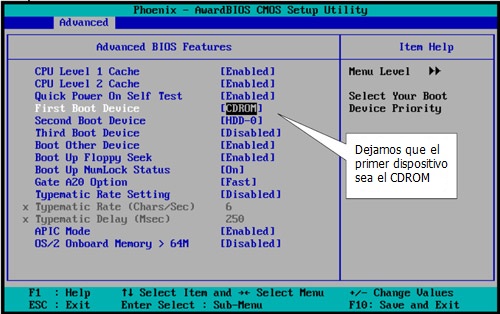
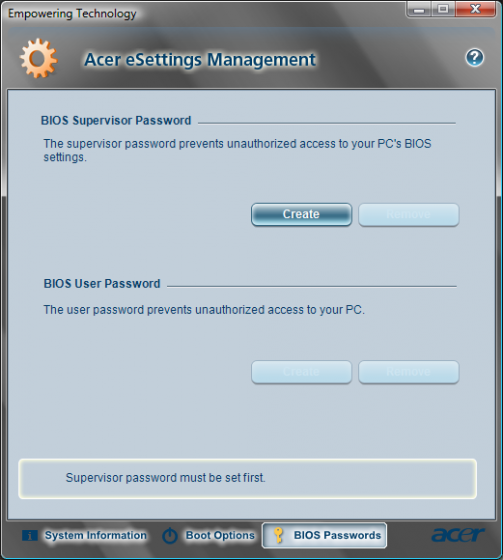
There are many different ways to remove a CMOS battery but the most common way on newer computers can be seen in the picture below. • Make sure your computer is power off. Take out the CMOS battery and wait 10 – 25 minutes before putting it back in because the computer can still store power in its capacitors even though everything is unplugged. • Plug everything back in, power up the computer and enter the BIOS again. If everything went well there should be no more password.
Method 3: Recover Acer BIOS Password Using the Manufacturer Backdoor Password Some computer manufacturers build in backdoor passwords for their own technicians to use so they can access the BIOS when the hardware is being serviced. So if the BIOS password was set by the manufacturer, you can look up the BIOS manufacturer to see if they use a standard password. However Acer seems to refuse to assist customers with BIOS password issues unless you send the laptop to them and paying a $100 fee. To sum up, we have introduced the top 3 ways to reset or remove Acer BIOS password in this article.
Hoping it can help you!
Most Viewed Pages
- Free Vag Com Activation Code Keygen Torrent 2016
- Anno 1503 Download Vollversion Kostenlos Deutsch
- Programma Dlya Tancevaljnogo Kovrika Na Russkom Yazike
- Codegear Rad Studio 2007 Serial Number
- Download Video Klip Jar Of Heart Christina Perri
- Bloods Crips Bangin On Wax Rar
- Pdf Tafsir Al Quran Per Kata Maghfirah
- Kak Otkritj Sejf Topaz Esli Zabil Kod
- Ufc Undisputed Free Download Android
- Chertezhi Nozhej S Razmerami
- Ah Lek Lek Lek Baixar Musica